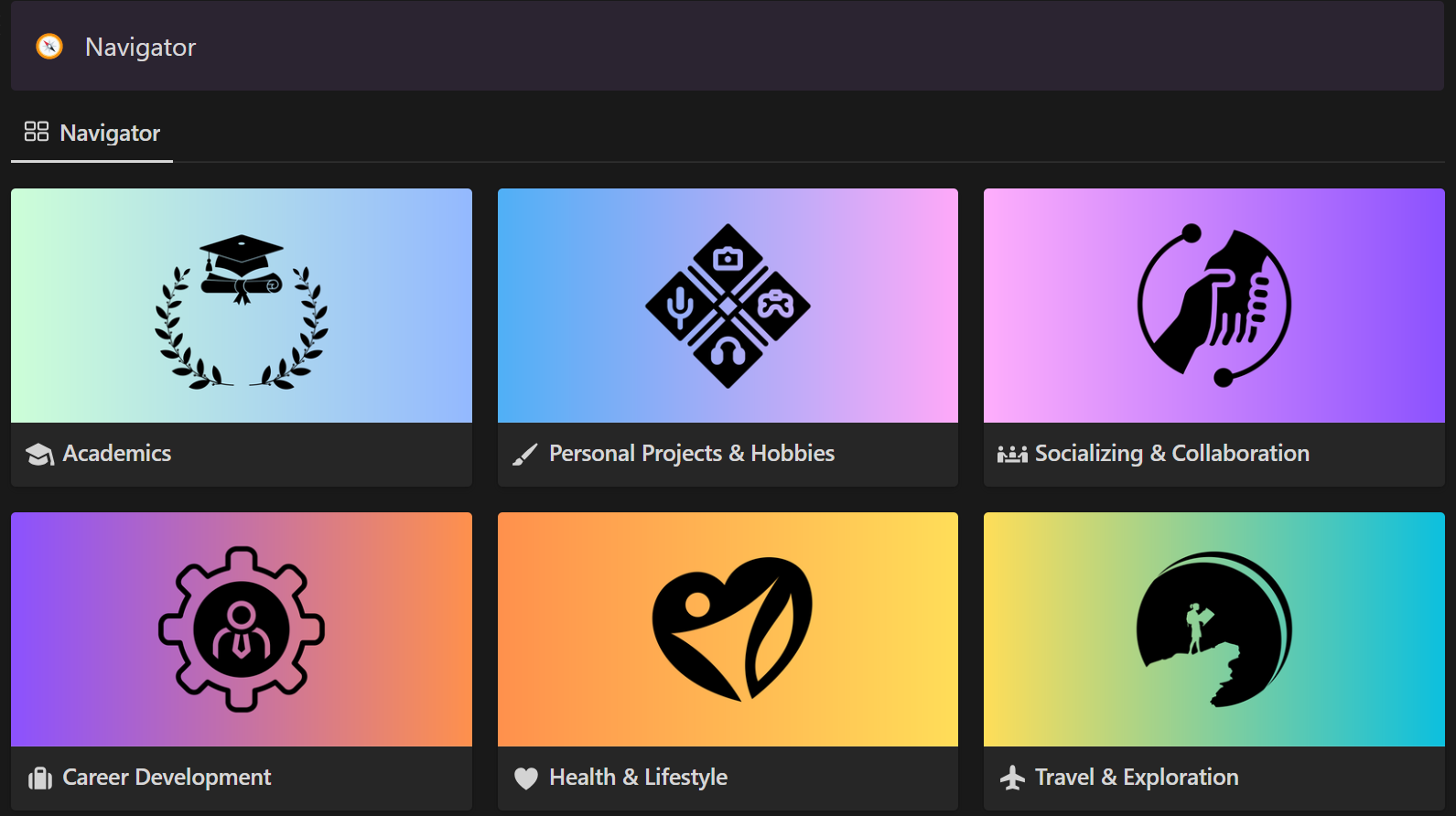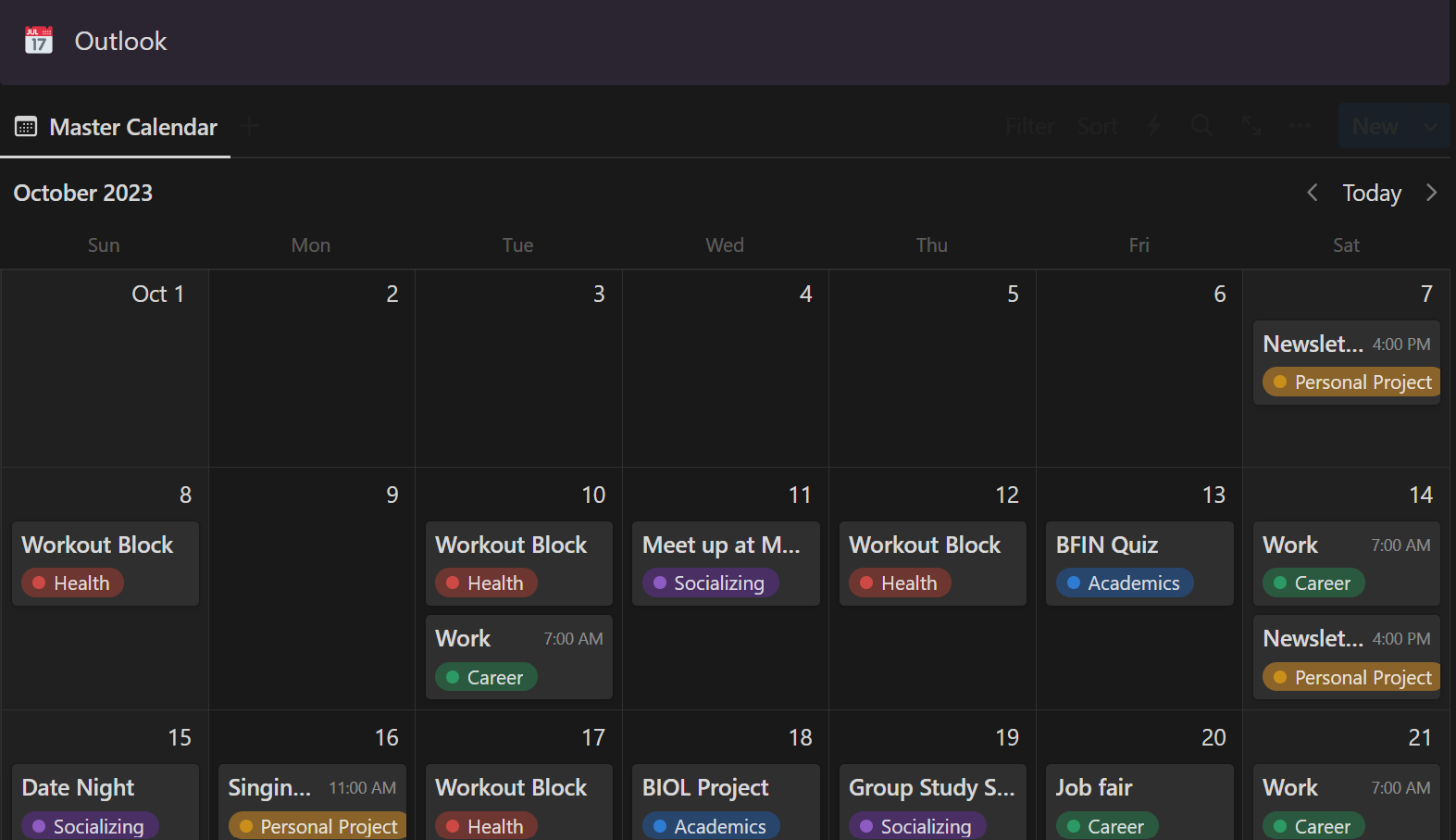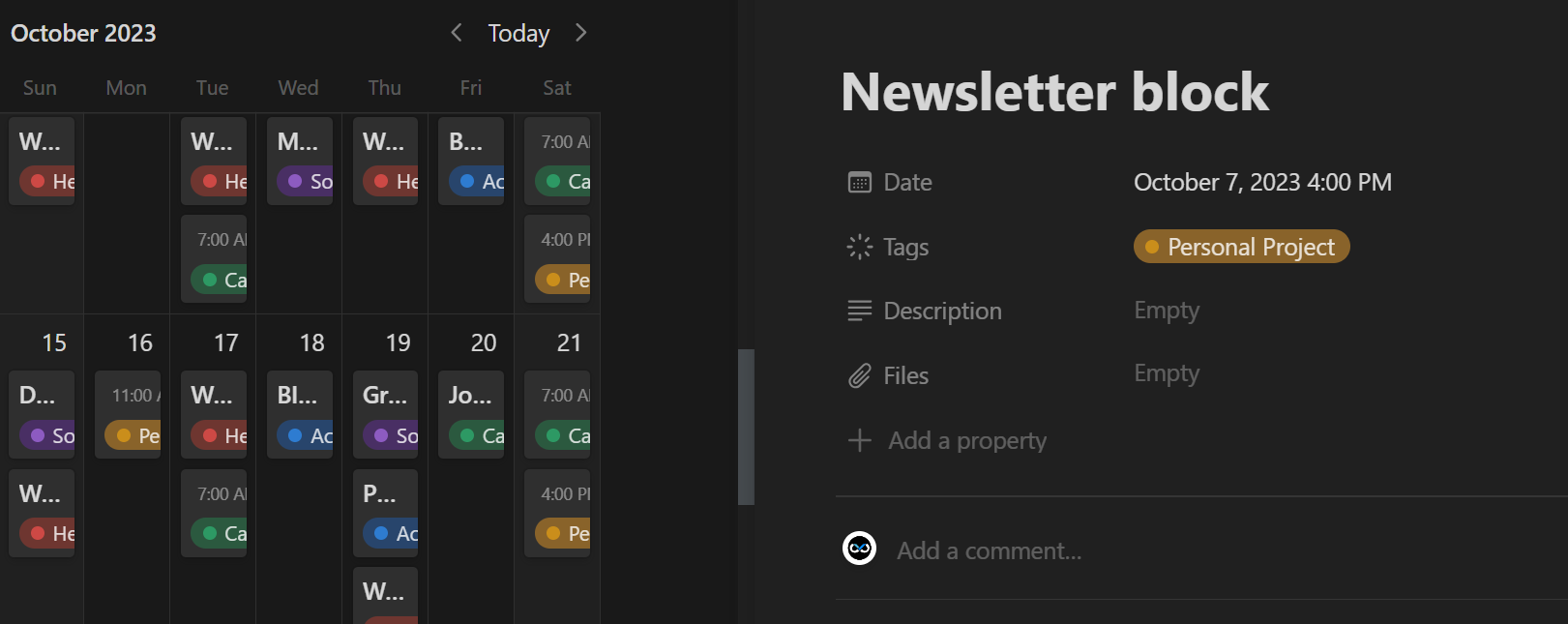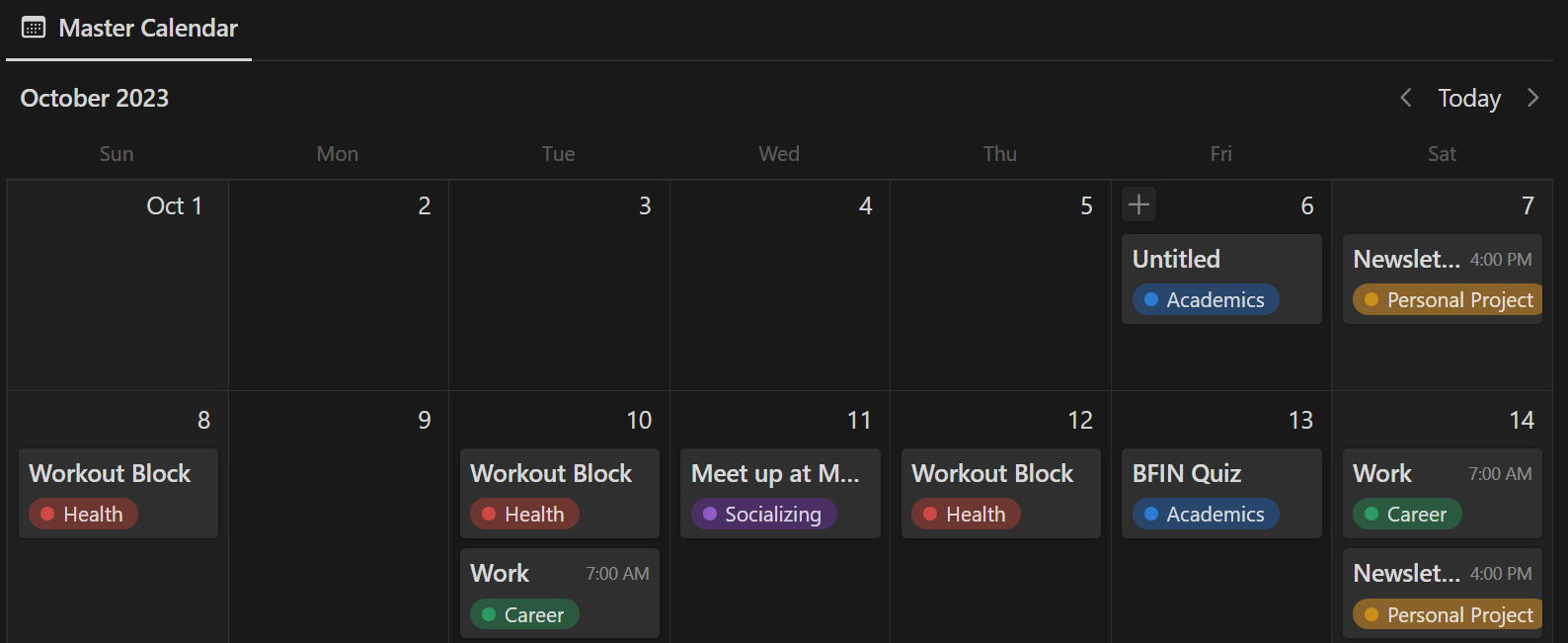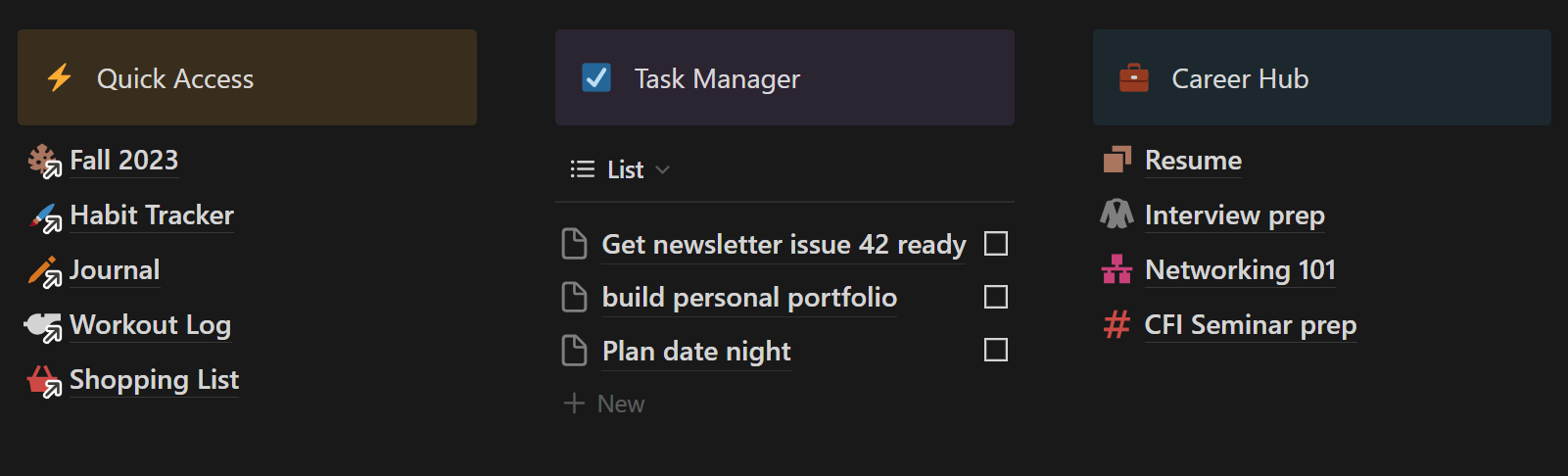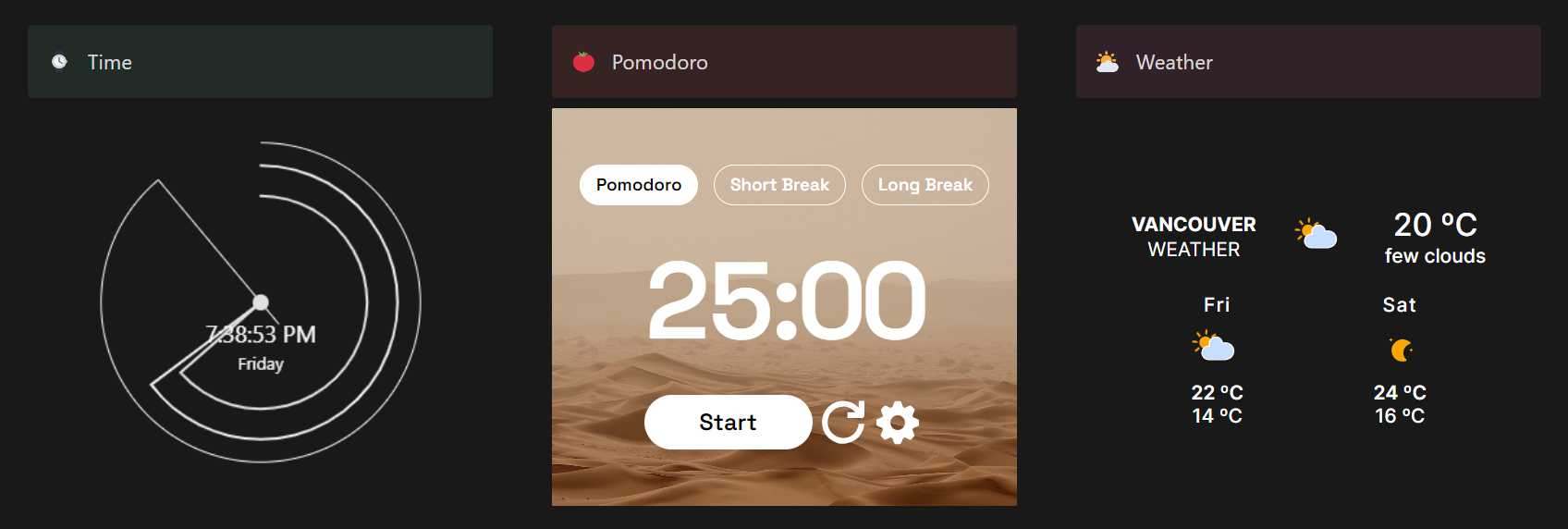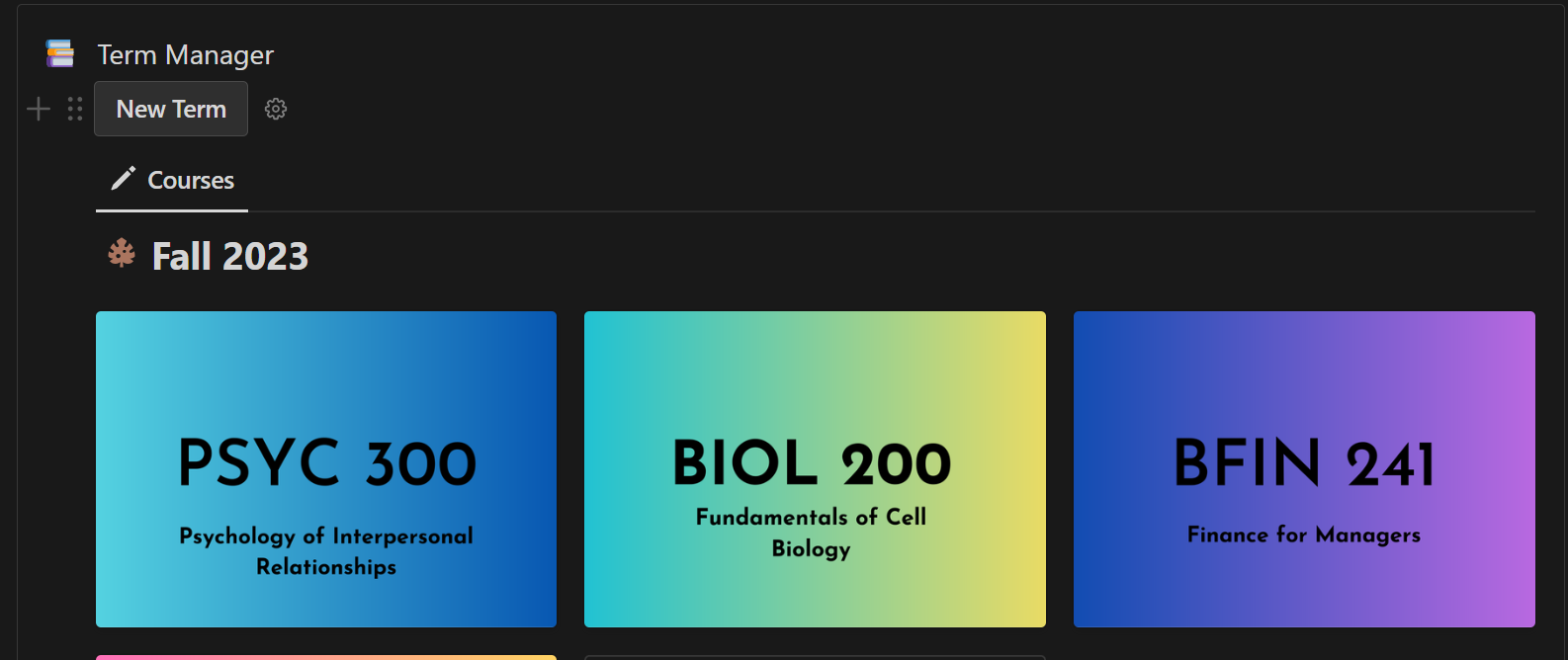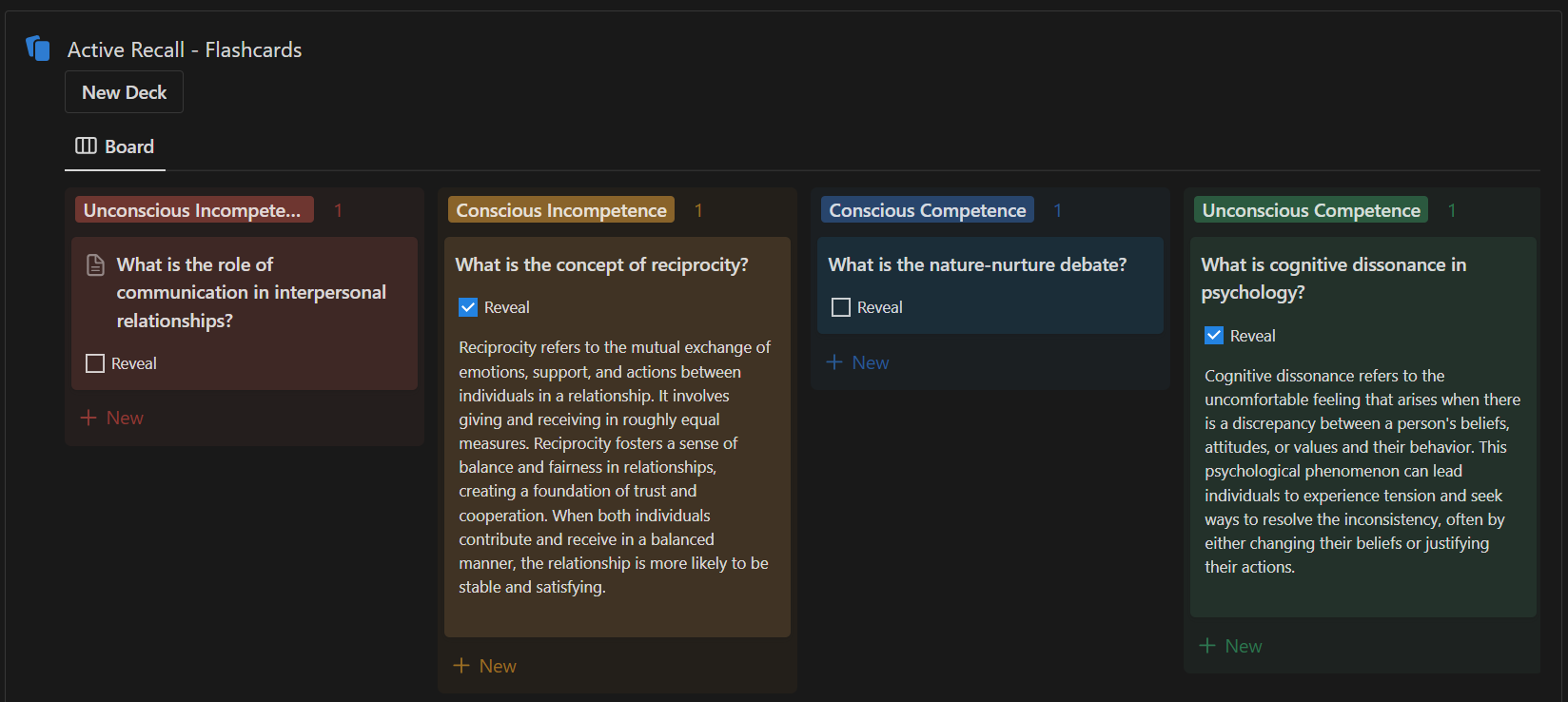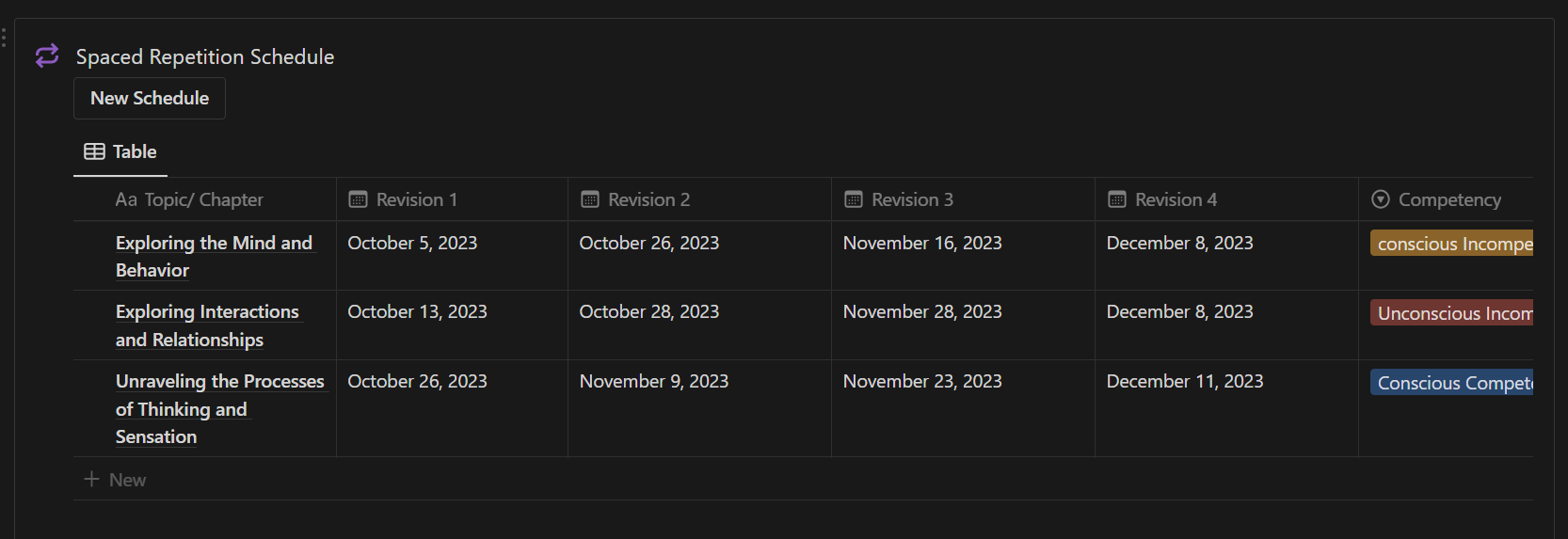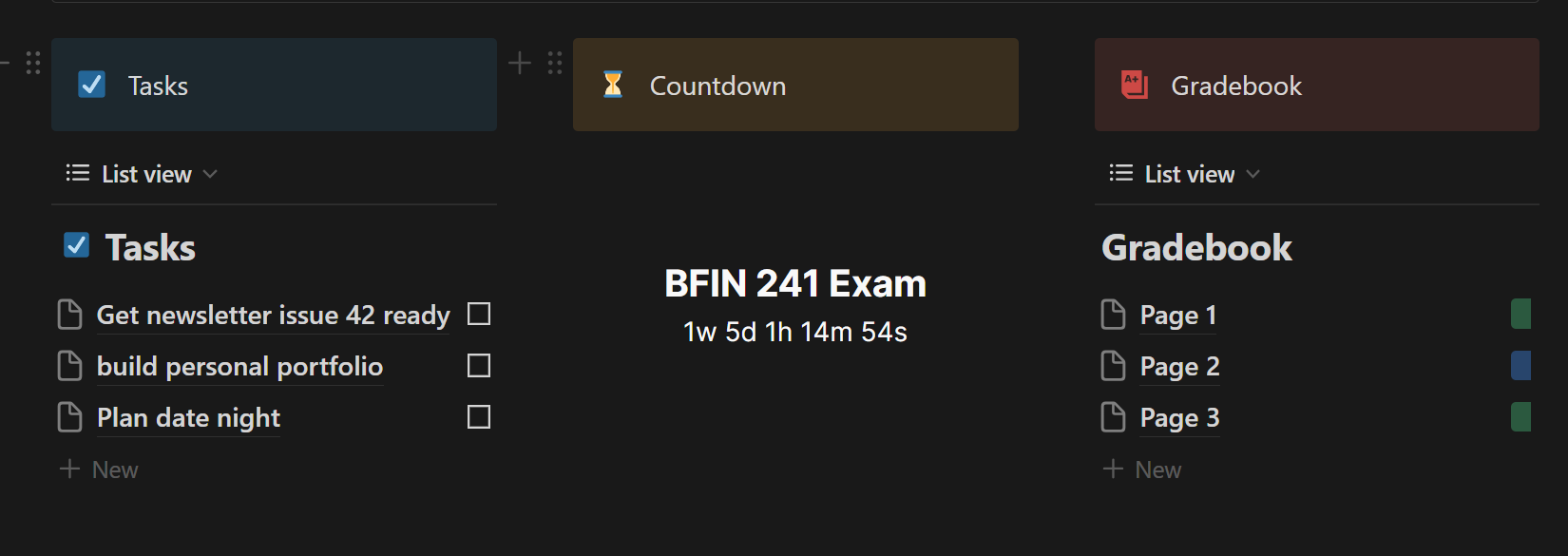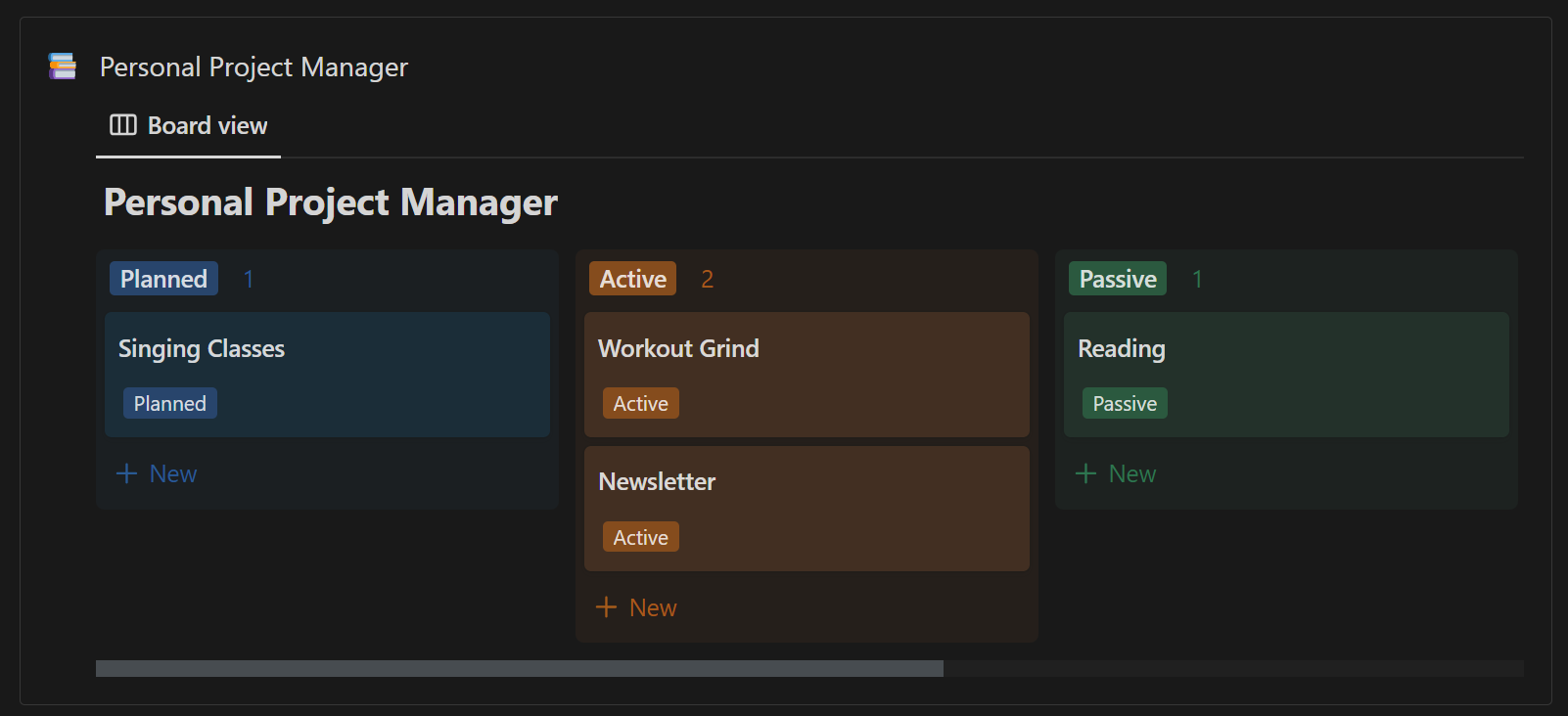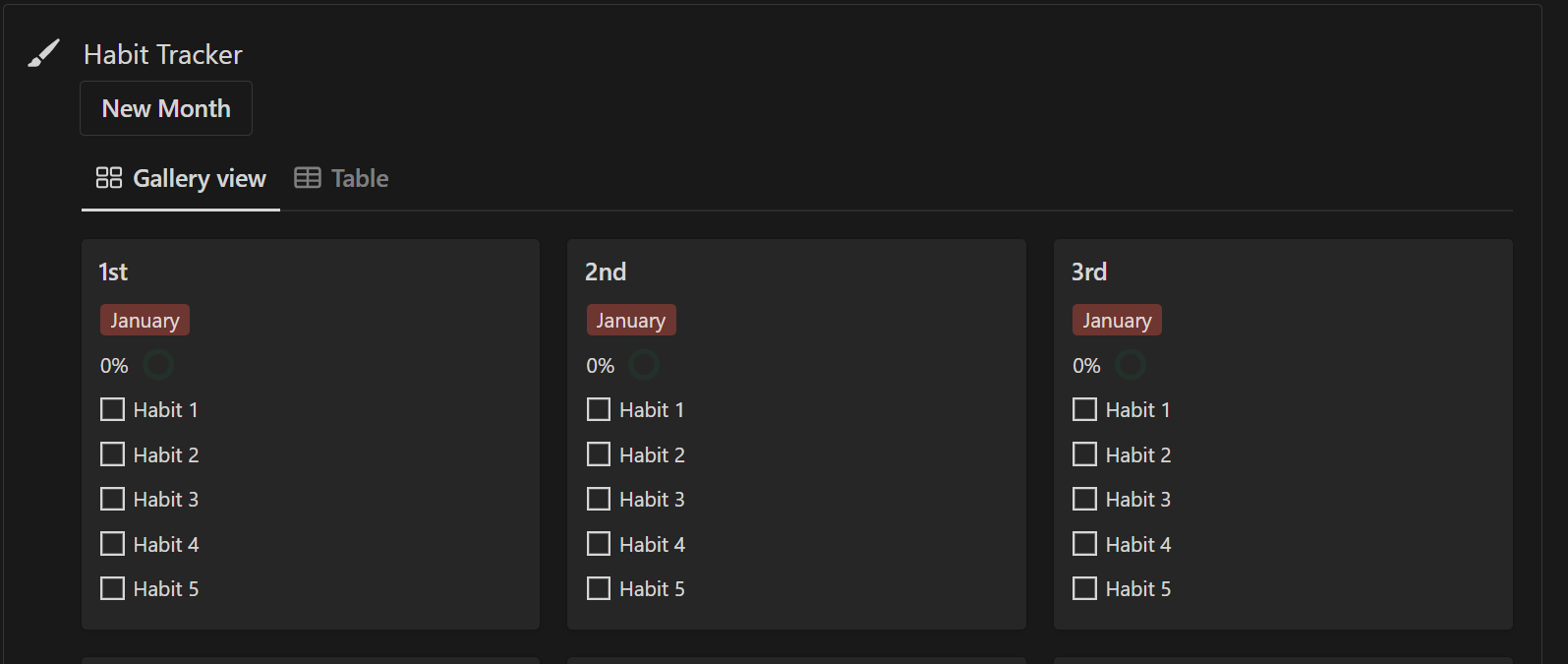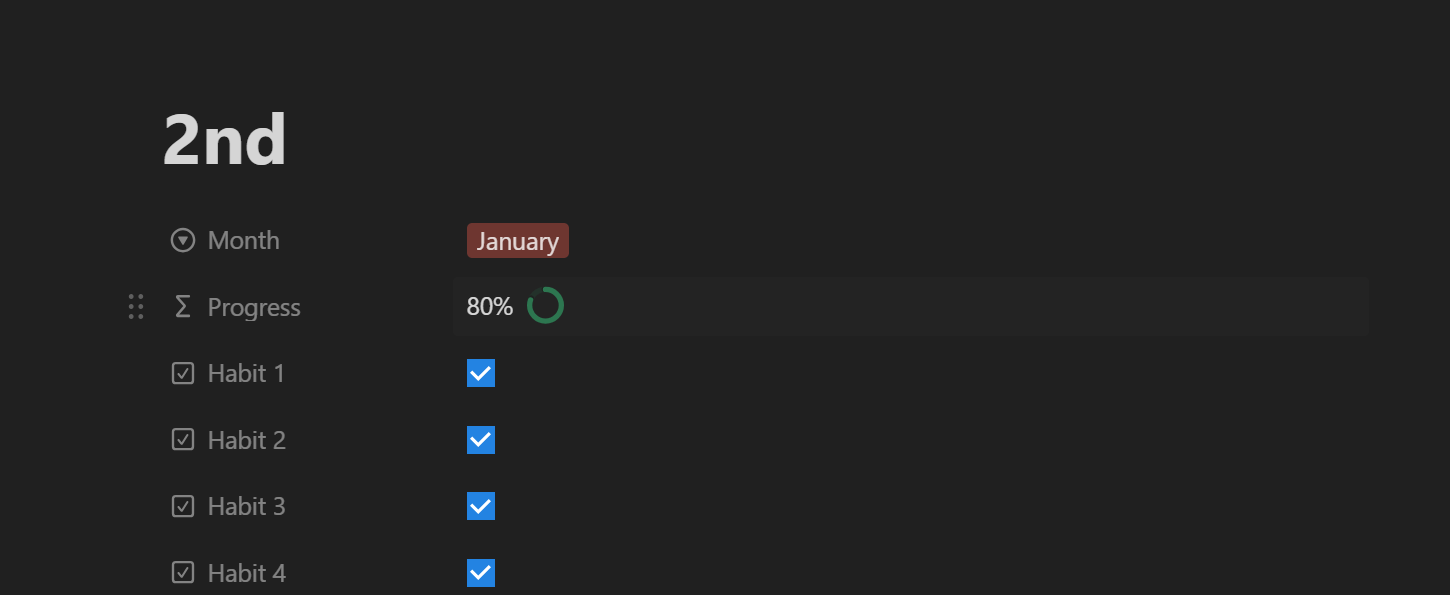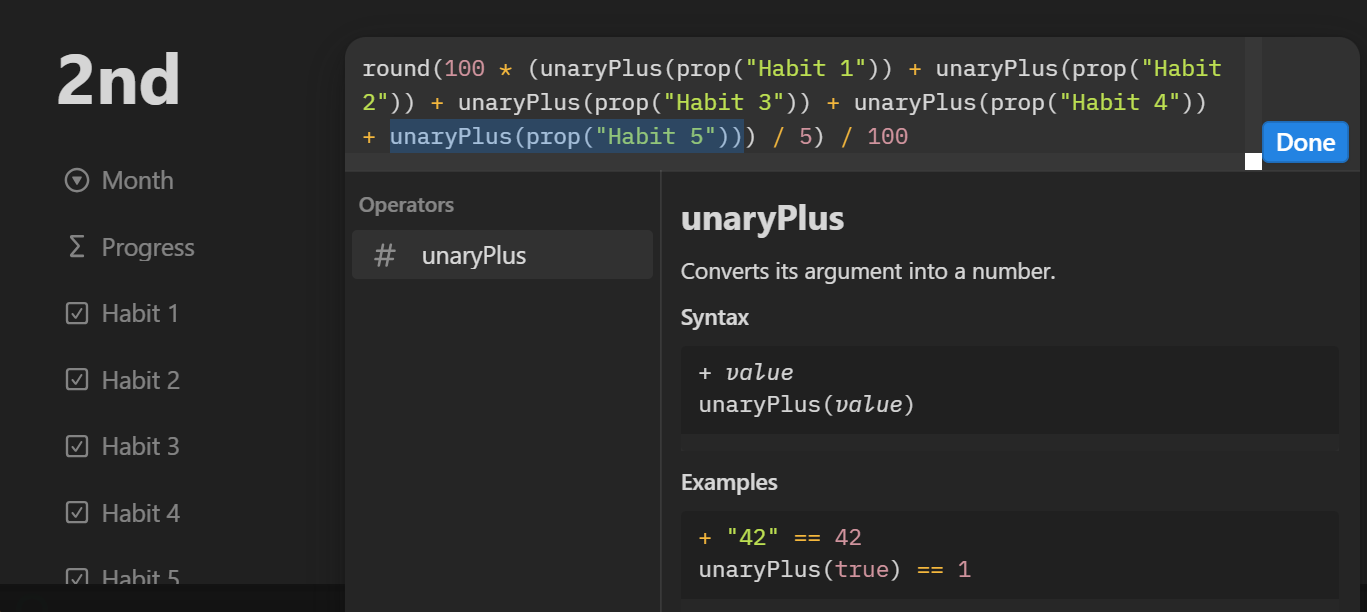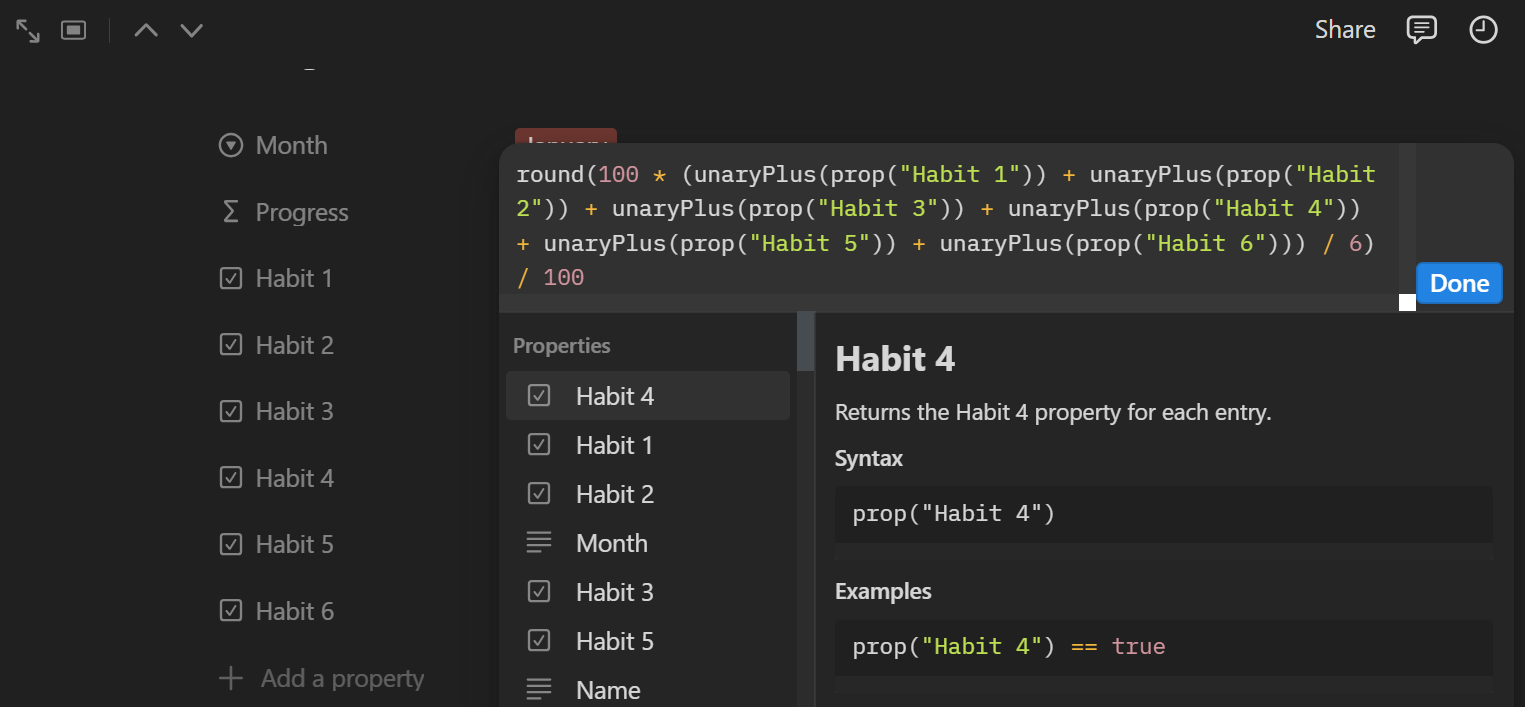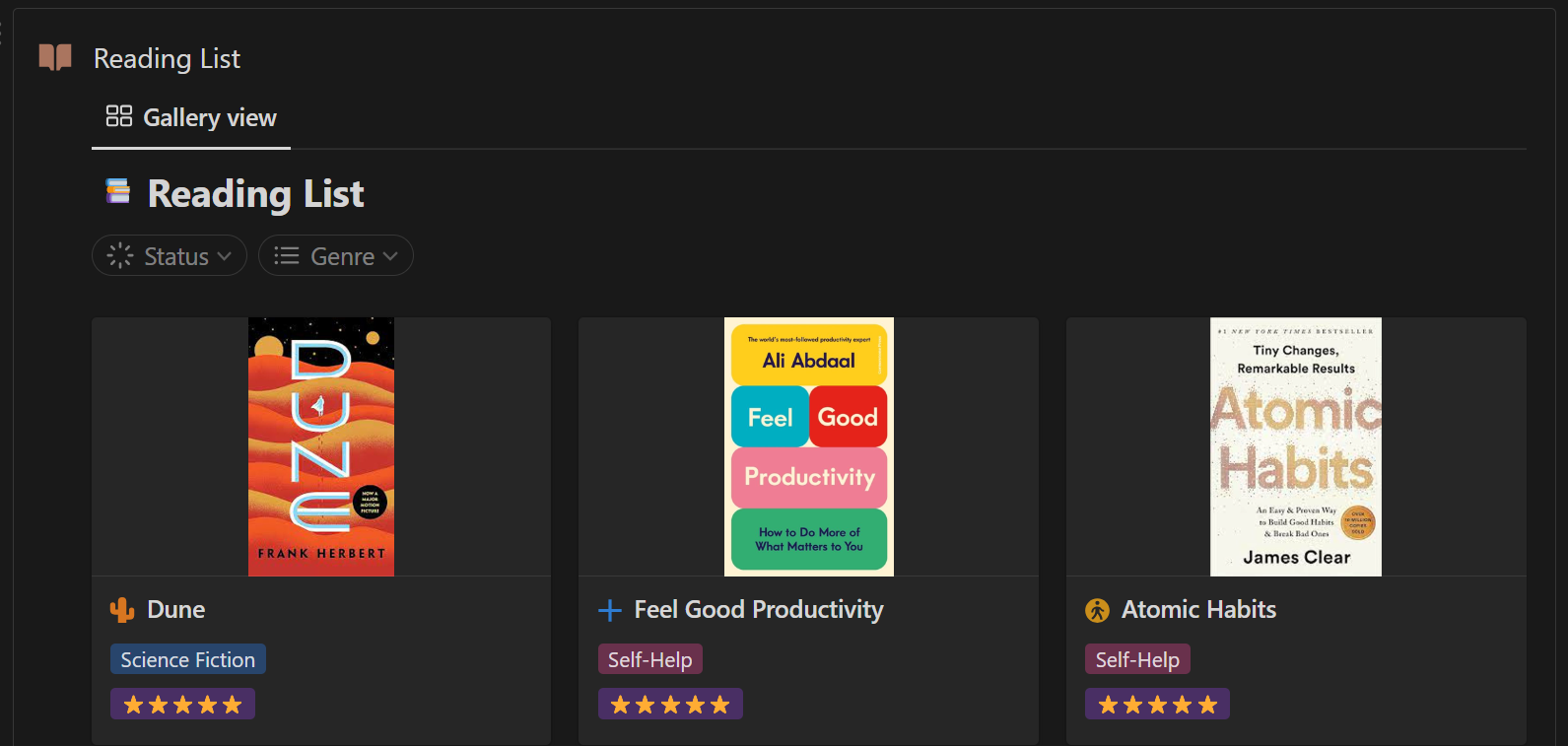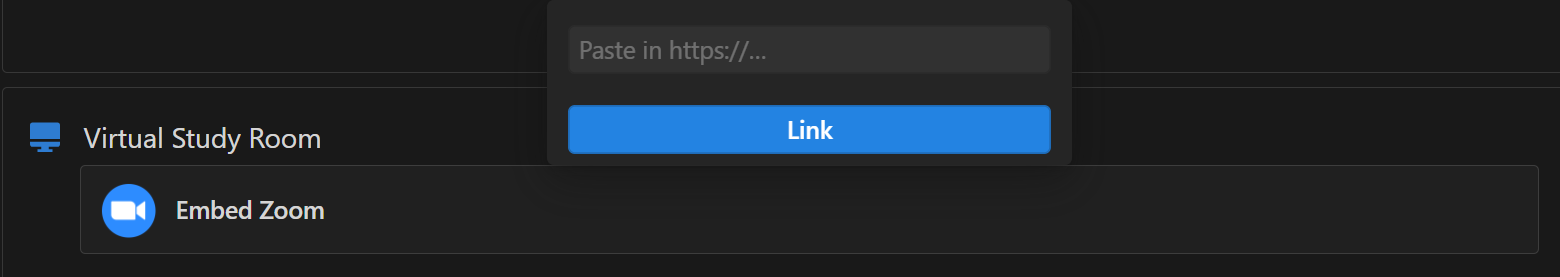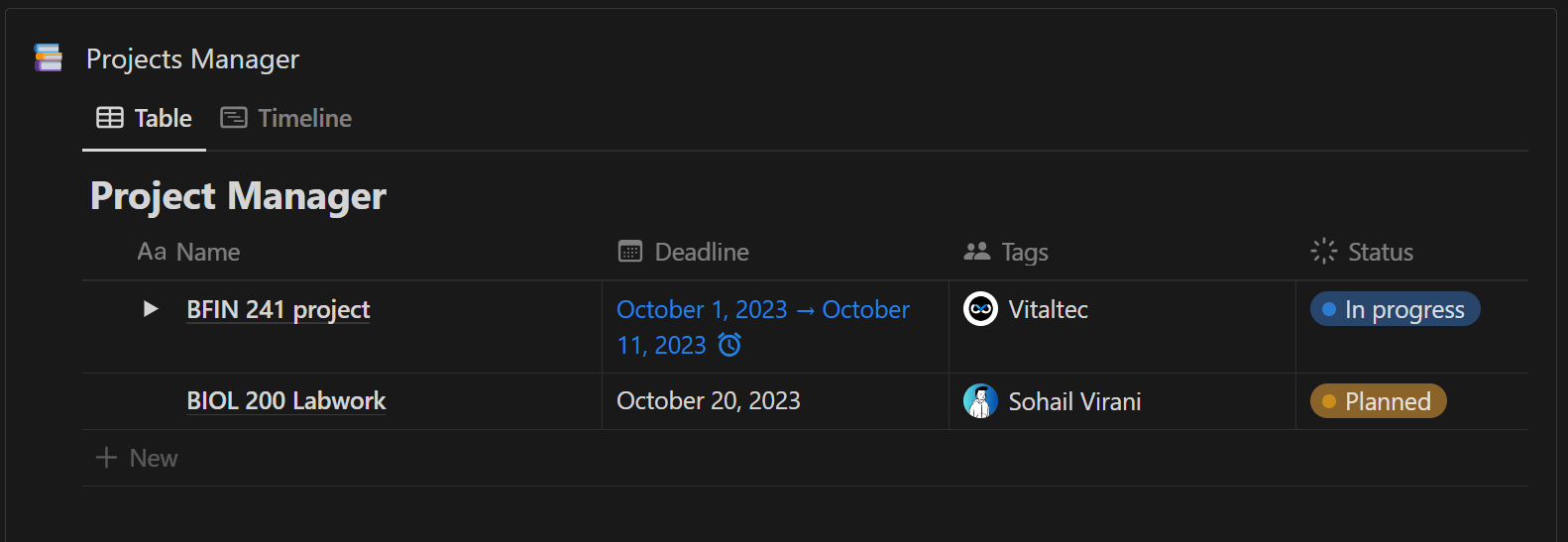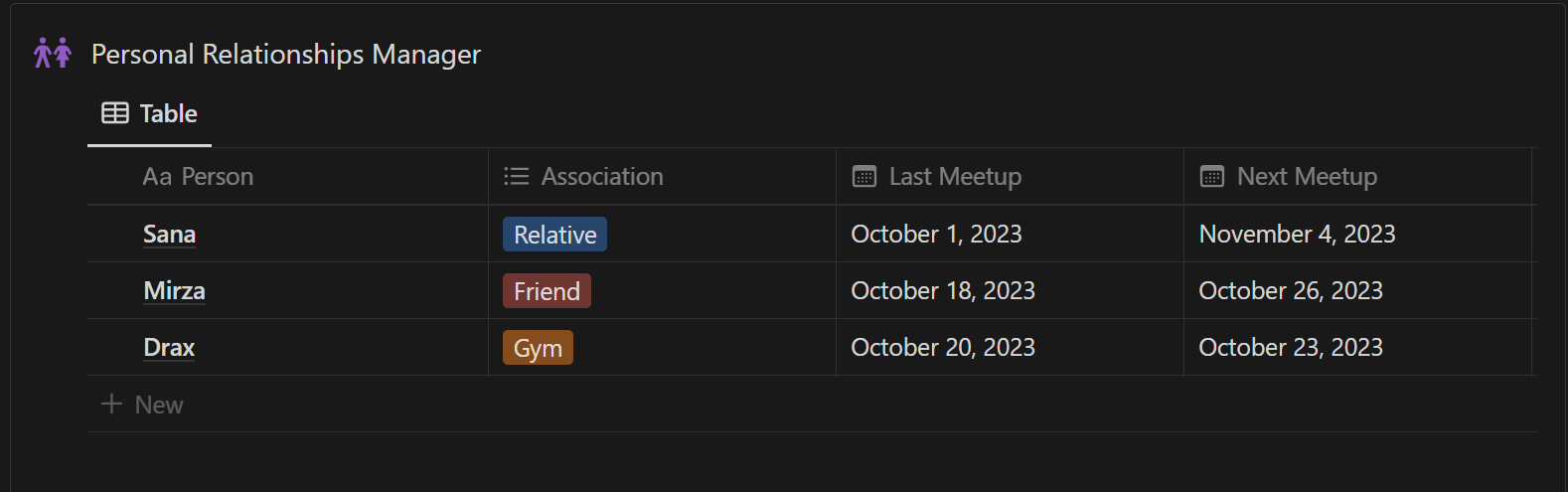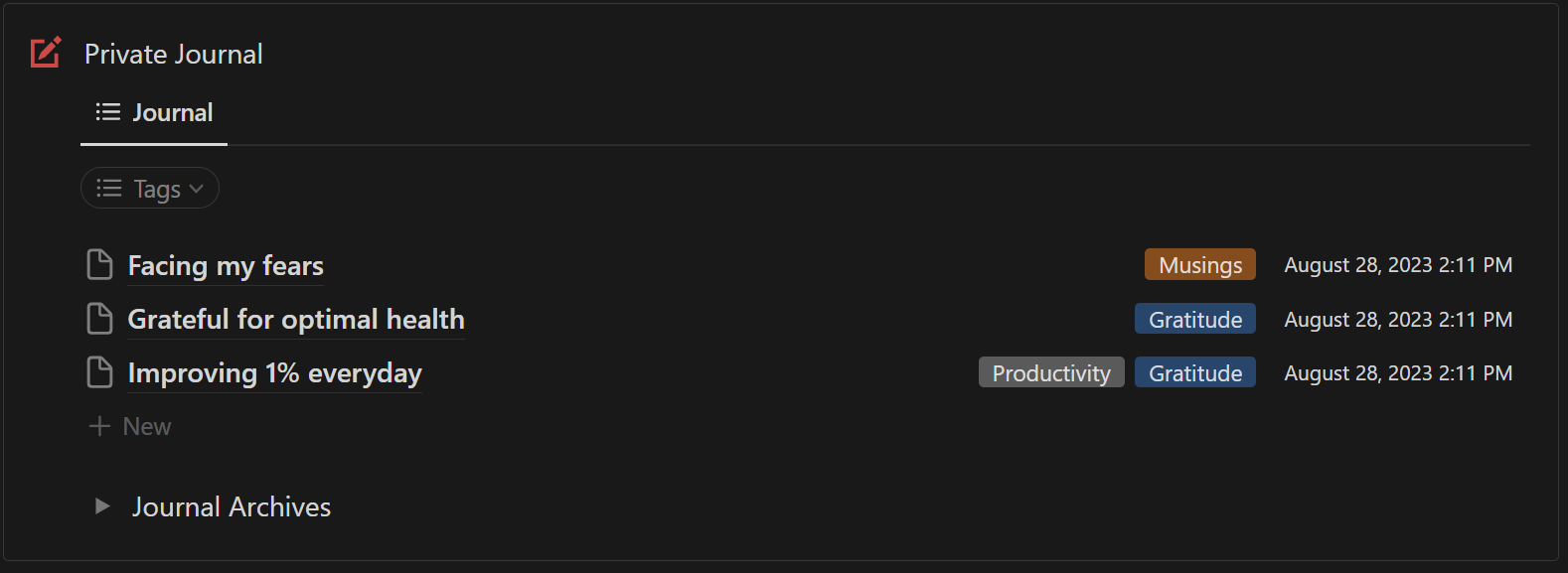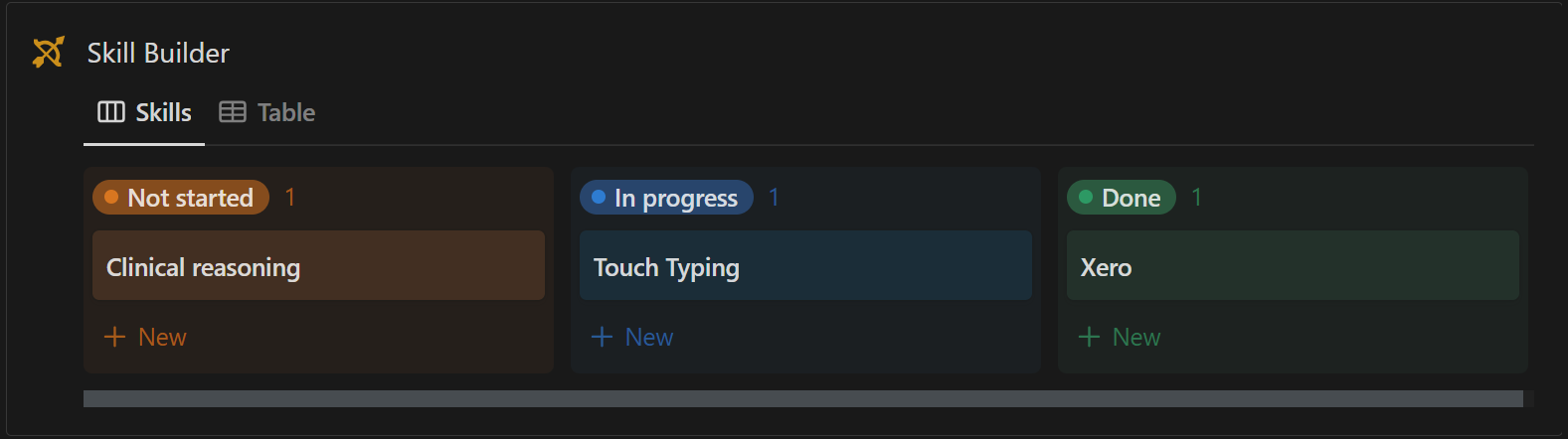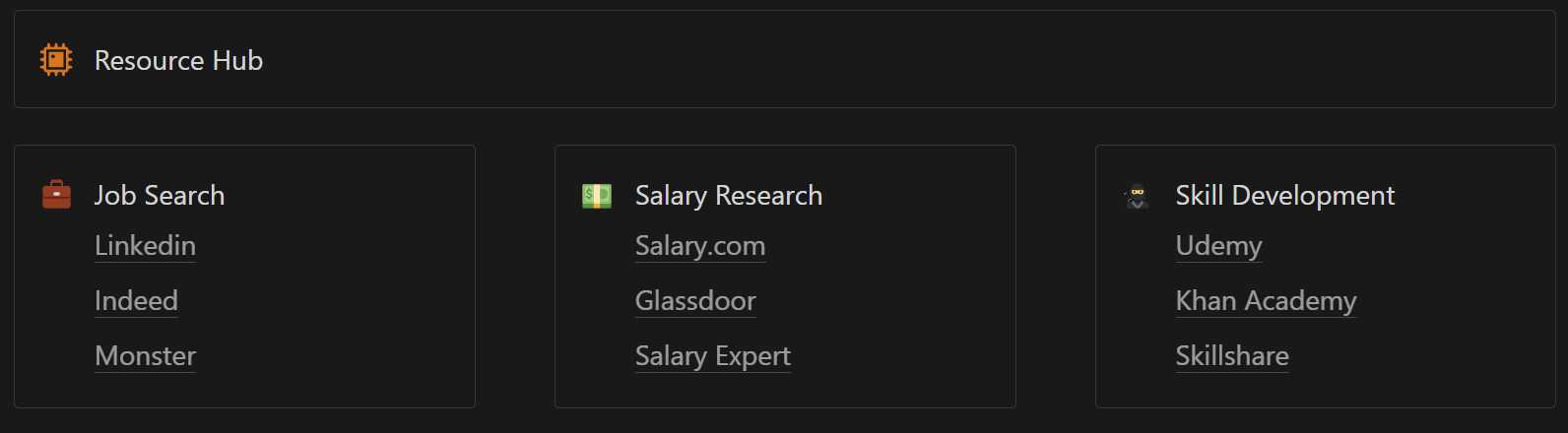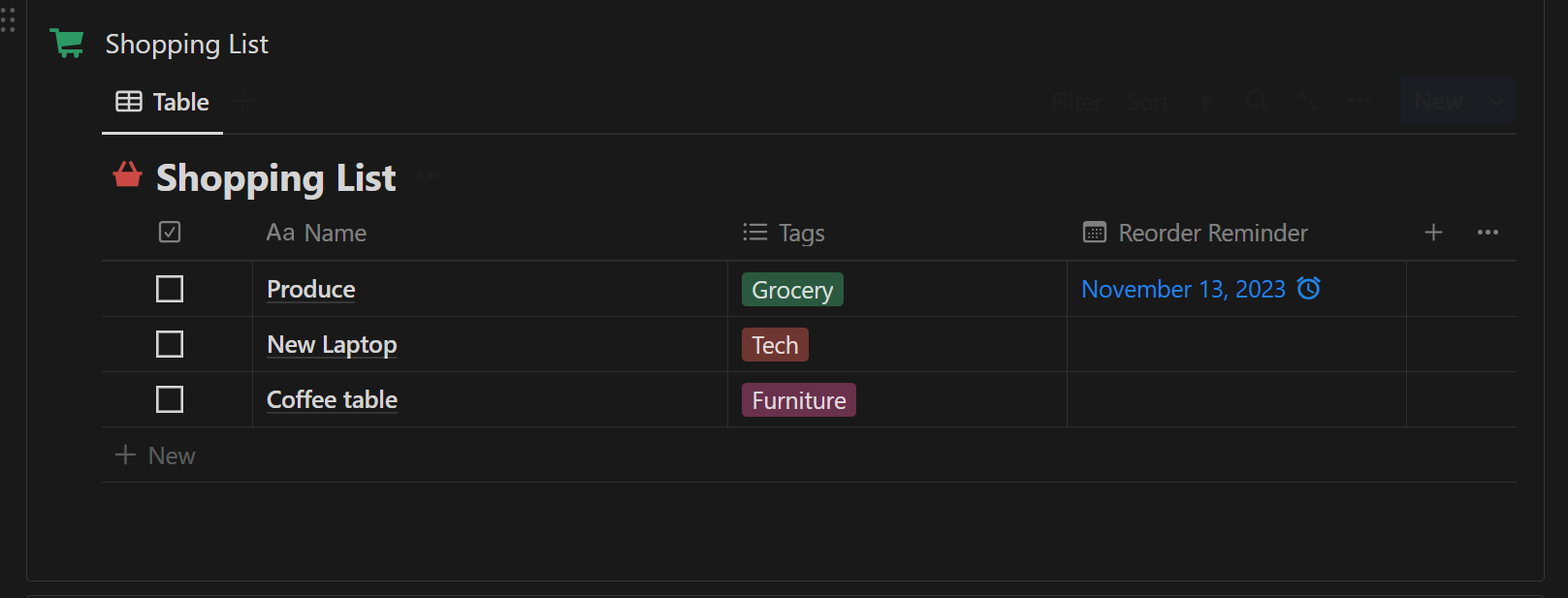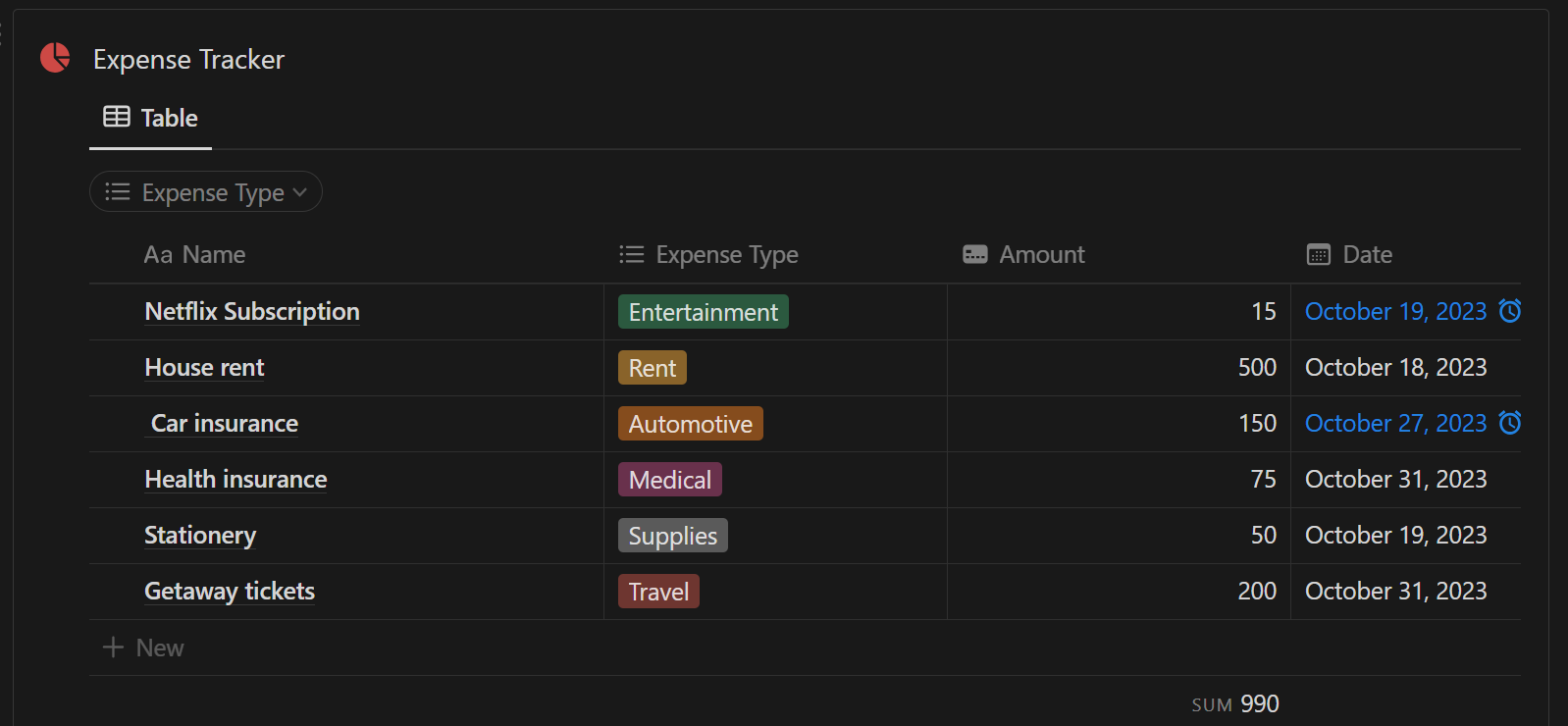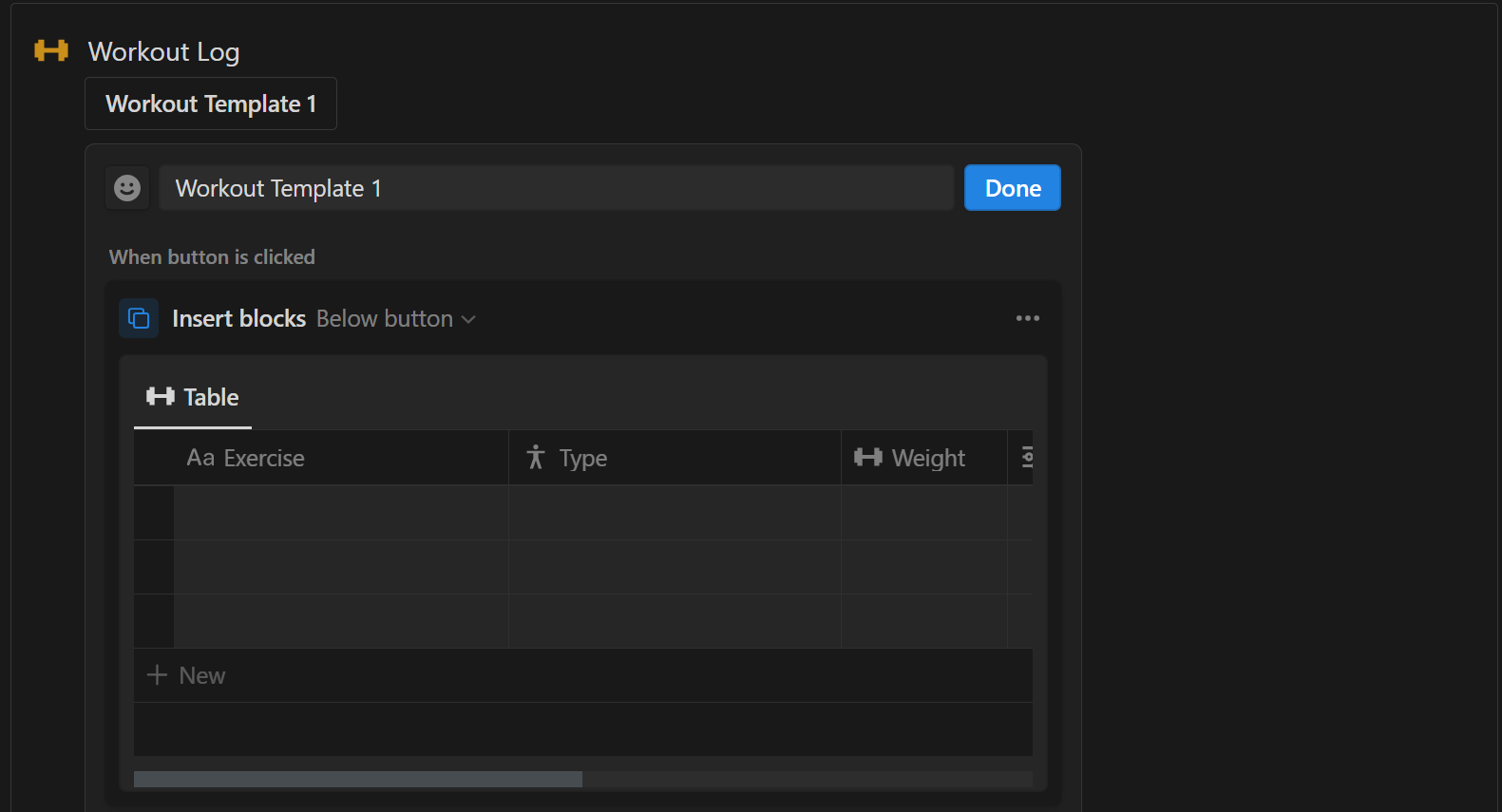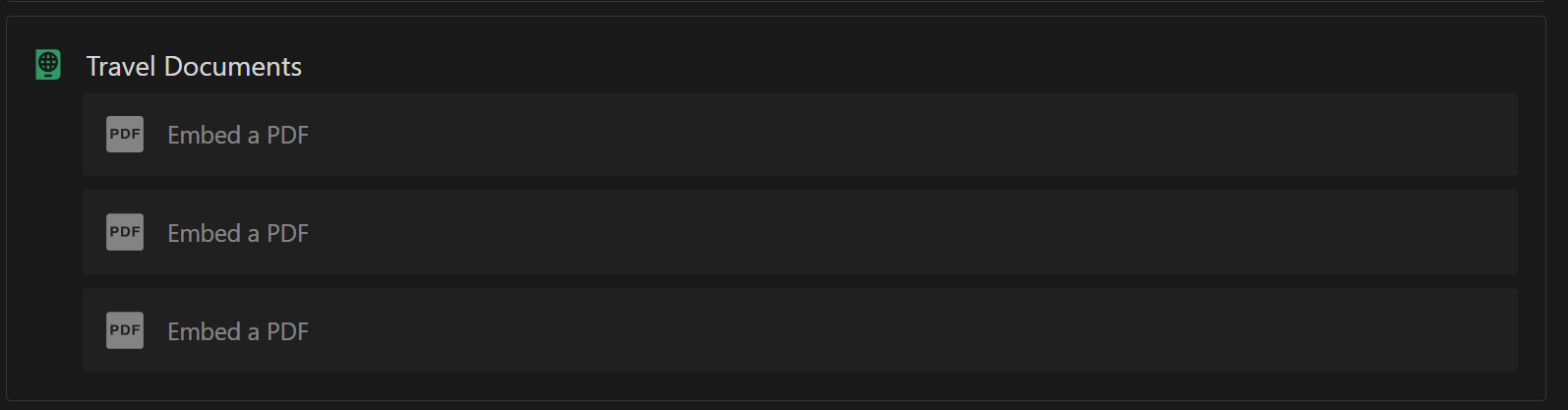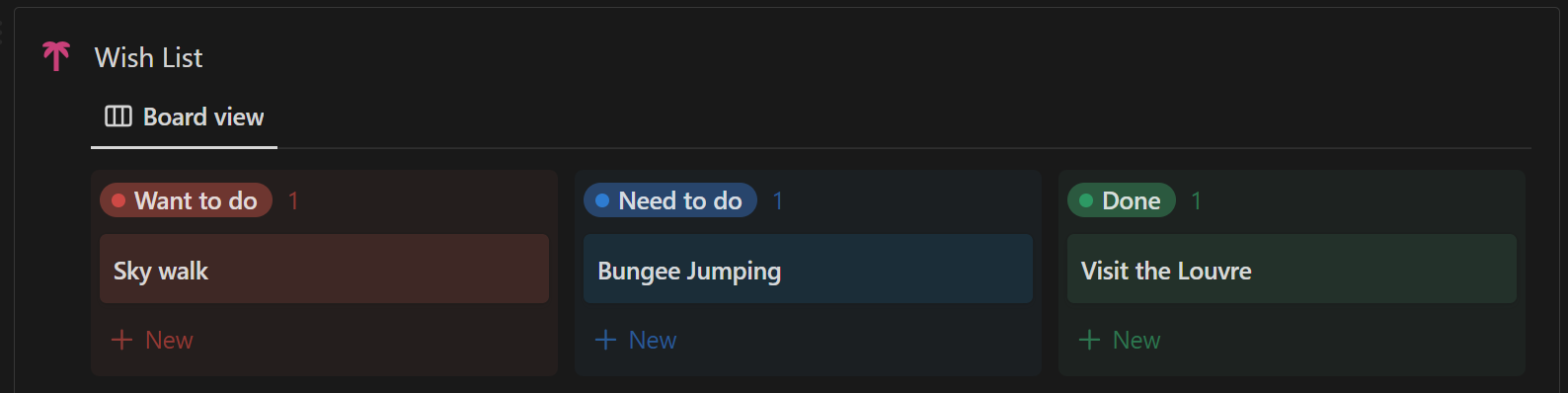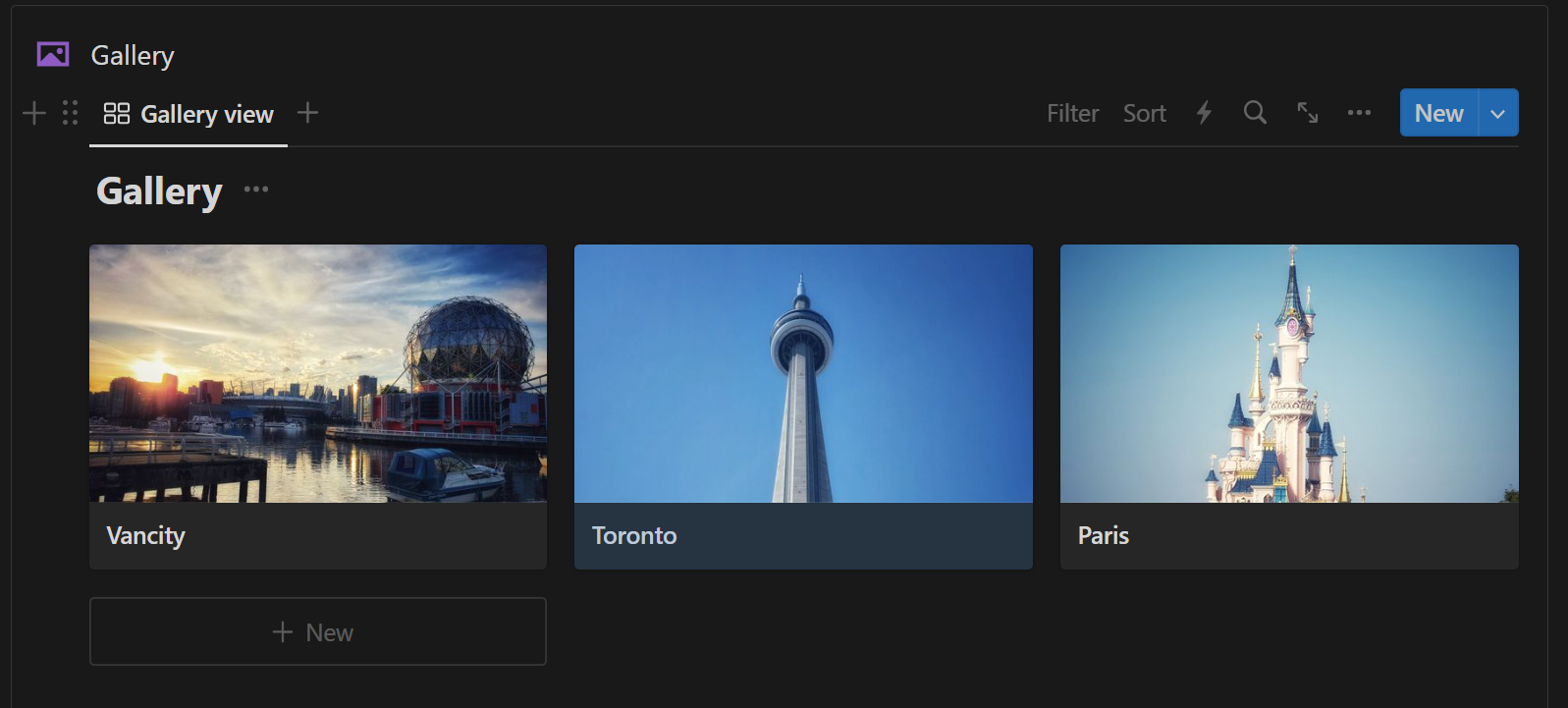Student OS User Guide
Thank you for your purchase. We're elated to be a part of your student journey. Let's get started.
Introduction to Notion
Notion is a popular productivity and organization tool that allows users to create notes, tasks, databases and much more within a single workspace. It is designed to be flexible and adaptable, so users can customize it to suit their needs. Notion can be used for a wide range of purposes, including project management, personal organization, and team collaboration.
It is available as a web app and as a mobile app for iOS and Android.
If you're new to Notion, click on the link below to get started. It's an affiliate link, so you can directly support us and all the content we build for you.
https://affiliate.notion.so/bpy82v6t9vts
Setting up the template
After successfully purchasing the product, you will be provided with a link, directing you to the Student OS template in notion.
1. The initial step is to create a duplicate copy, which will then be available in your personal notion account. To do so, simply click the duplicate button on the top-right of the page.
2. After creating a duplicate copy, you may choose to stay on your browser or open the desktop app to customize the template according to your liking.
Getting started with the Dashboard
Section 1 - Navigator
Within the Navigator, you'll find suites dedicated to Academics, Personal Projects & Hobbies, Socializing & Collaboration, Career Development, Health & Lifestyle, and Travel & Exploration. Each suite offers unique features and tools designed to streamline your experience in these areas.
To access a suite, simply click on its respective icon or link.
Section 2: The Master Calendar The Master Calendar is the central hub for managing your schedule and events across all suites within the Student OS Dashboard.
Syncing Events: Events you create or schedule within each suite automatically sync with the Master Calendar. This ensures that your entire student life is organized in one place, providing a holistic view of your schedule.
Viewing and Managing Events: The Master Calendar displays all your events for the month, making it easy to track important dates. All 6 suites have schedules connected with the master calendar. Creating an event within any suite will automatically tag the particular suite on the master calendar. Note that suite schedules will only display events related to the particular suite.
Creating and Editing Events: To create a new event, simply hover over the date you wish to add an event for. Click the + icon and fill in the details such as date, time, and description. You can add tags and links to an event as well.
Section 3: Page Shortcuts, Tasks, and Widgets
Quick Access with Page backlinks: Page shortcuts provide instant access to important sections or resources within the Student OS Dashboard. Use them to navigate quickly and efficiently.
Task Manager: The dashboard features a to-do list system to help you keep track of assignments, projects, and deadlines. Stay organized and on top of your tasks to excel in your student life.
Utilizing Widgets for Information: Widgets offer real-time information at a glance. Customize your dashboard with widgets that provide updates on weather, time management, and more. These beautiful widgets were created by Indify and Gridfiti. You can also edit them to your liking.
Diving into Suites
Suite 1 - Academics
The Academics suite is your go-to destination for all things related to your academic journey. This suite is designed to streamline your studies, assignments, and overall academic experience.
Term Manager: Begin by using the Term Manager to keep track of your academic courses related to each term. Inside each course, you'll find a template with evidenced-based high-yielding learning techniques ready to be employed.
Active Recall Flashcards: Let's your create flashcards with ease and is divided into four levels of competencies starting from unconscious incompetence to unconcious competence. Simply type in your question as a heading and your answer under the answer card property. Upon clicking the reveal checkbox the answer card will be displayed. (The answer formula will reflect the answer card when the reveal box is checked.)
Testing yourself repeatedly can strengthen you memory and flashcards are a great way of doing so. Once confident, simply drag a drop the question to a different competency level. You can also create a new deck with the click of a button.
Spaced Repetition Schedule: Create a revision schedule and add reminders for practice. Paired with Active Recall, this serves as a powerful tool to enhance memory retention and get those A grades.
Tasks: Stay on top of assignments, projects, and deadlines with the Tasks feature. Create, manage, and prioritize your academic to-do list. This view is also available on the dashboard.
Countdown Timer: An Indify widget that keeps you focused by counting down to important deadlines and events. Whether it's an upcoming exam or a project due date, you'll always be aware of your academic schedule.
Gradebook: Lets you track your progress and achievements with the Gradebook. Record your grades, evaluate your performance, and set goals for improvement.
Program Manager: The Program Manager allows you to oversee your entire academic program. Manage your majors, minors, and course requirements all in one place.
Archives: After completion of a term, simply convert into a page and move it to the archives for record-keeping.
Suite 2 - Personal Projects and Hobbies
This suite is your creative sanctuary, designed to help you manage, nurture, and excel in your personal endeavors and hobbies.
Personal Project Manager: Begin by utilizing the Personal Project Manager to organize and manage your various projects. Whether it's a personal project, a side hustle, or a creative endeavor, this feature ensures you stay on top of your goals. It's divided in three sections. Planned, Active and Passive projects.
Habit Tracker: Cultivate positive habits and track your progress effortlessly with the Habit Tracker. Set and monitor your habits, making self-improvement an integral part of your daily routine.
Updating the Progress Circle: The progress circle currently responds to the five pre-built properties. However, it is easy to update it to work with new ones. First, create a new checkbox property and name it as your habit. In this example, we've name it "Habit 6".
1. Click on the Progress property and select edit property. Then select formula to edit.
2. Copy the text "unaryplus(prop("Habit 5"))".
3. After the copied property, leave a space then add "+" symbol and leave a space again. Then paste the copied formula. as displayed below. Change the denominator number to "6" as it represents the total number of properties the formula is accounting for.
4. Test the formula to see if the progress circle is counting all the required properties. Make sure to display the property to have it reflect in the suite.
Reading List: Curate your reading adventures with the Reading List feature. Keep track of books you want to read, those you've read, and your personal reviews and reflections. Easilt filter books by genre and status, add ratings, highlights and notes.
Private Journal: Capture your thoughts, reflections, and personal journey with the Private Journal. It's your digital diary, providing a secure space to express your thoughts and emotions.
Your private journal contains 5 tags: gratitude, musings, travel, poetry and productivity and more can be added with ease.
Feel free to explore each feature in depth and tailor your experience to align with your unique interests and goals. This suite ensures that you excel not only in academics but also in your personal pursuits, making your student journey holistic and fulfilling.
Suite 3 - Socializing & Collaboration
This suite is your gateway to building connections, fostering teamwork, and making a meaningful impact within or outside the academic community.
Embed Virtual Zoom Meetings: Start by embedding virtual Zoom meetings directly into your suite. This feature ensures that you're always connected, facilitating seamless interactions with classmates, professors, or study groups.
Project Manager: Let's you effectively collaborate on group projects, assignments, or personal initiatives. You can add deadlines, assign tasks and sub tasks, check and update project status and add priority levels. There is also a timeline view available for visual representation.
Personal CRM (Customer Relationship Management): Let's you manage and nurture your relationships, whether it's with peers, mentors, or potential collaborators. Add associations, last meetups, reminders for next meetups, meetup target and social info.
Suite 4 - Career Development
This suite is dedicated to helping you shape your professional journey, prepare for your career, and achieve your professional goals.
Quick Access for Work Documents: Begin by using the Quick Access feature to ensure immediate access to your work-related documents and resources in pdf format.
Job Planner: Plan your career trajectory strategically with the Job Planner. Add positions and roles, set interview reminders, easily access company bio for reference and prepare for future opportunities by quickly navigating to career dashboards.
Skill Builder: Acquire and enhance essential skills using the Skill Builder feature. Invest in your personal and professional development, making yourself more competitive in the job market.
Resource Hub: Access a wealth of resources through the Resource Hub. Explore job search websites, salary infos, and skill development sites to navigate your career journey effectively.
Suite 5 - Health & Lifestyle
This suite is dedicated to helping you maintain a balanced and healthy lifestyle while thriving in your student journey.
Shopping List: Start by utilizing the Shopping List feature to ensure your shopping trips are organized and efficient. Keep track of groceries, essentials, and healthy choices effortlessly. Add tags, set reorder reminders and check box once complete
Expense Tracker: Manage your finances effectively with the Expense Tracker. Stay on top of your budget, sort by expense types, add notes and set reminders to never forget your bill payments to ensure financial well-being during your student years.
Workout Log: Keep your fitness journey on track with the Workout Log. Record your workouts, add types, weights, sets & reps, PRs, duration and distance to optimize your health.
You can also add workout template buttons to easily create new workouts. To do so, simply complete a workout, create a duplicate copy and insert the copied block under the button.